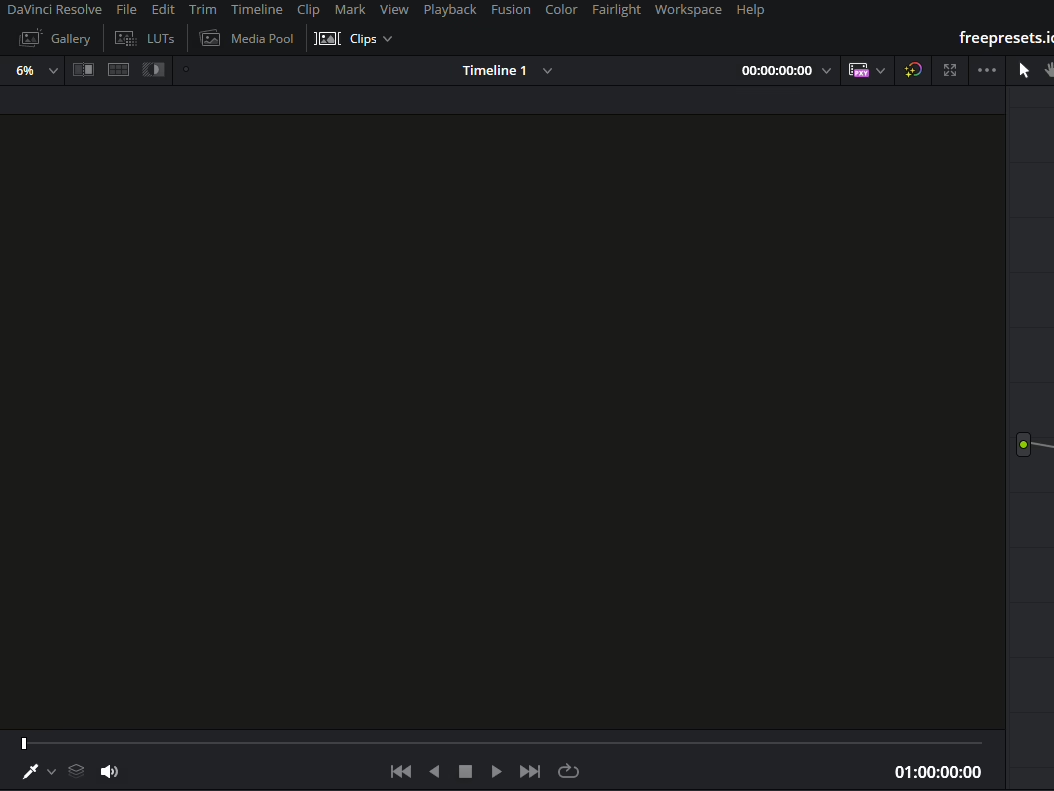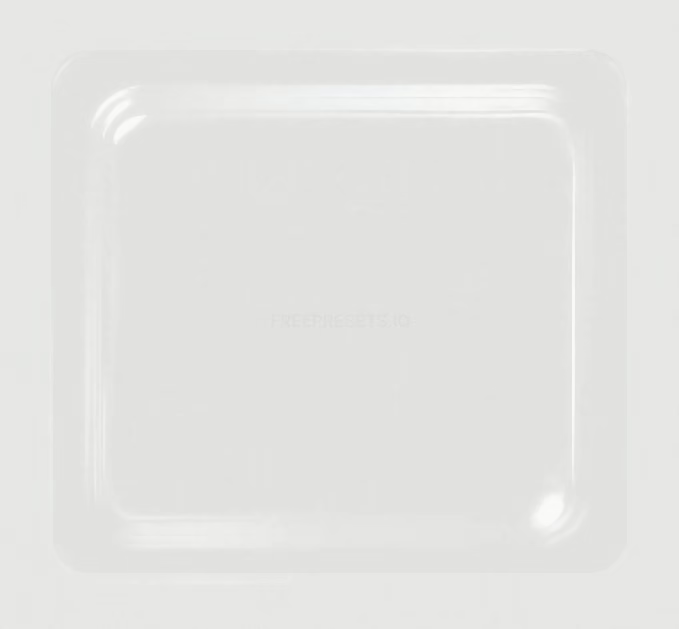Watch the Trailer
Joker is a 2019 movie filmed in New York City, Jersey City and Newark. The film uses various color gradings, and this LUT replicates the scenes with the warm orange tones.
Here’s a comparison between the film and this LUT.
Along with the orange tones, the yellows are shifted toward a mustard-yellow.



Joker LUT Color Profile
At first glance, this LUT might seem like a standard orange and teal LUT, but other colors are present. The highlights have a warm golden tint, the oranges are vibrant, and the yellows take on a mustard-yellow hue.
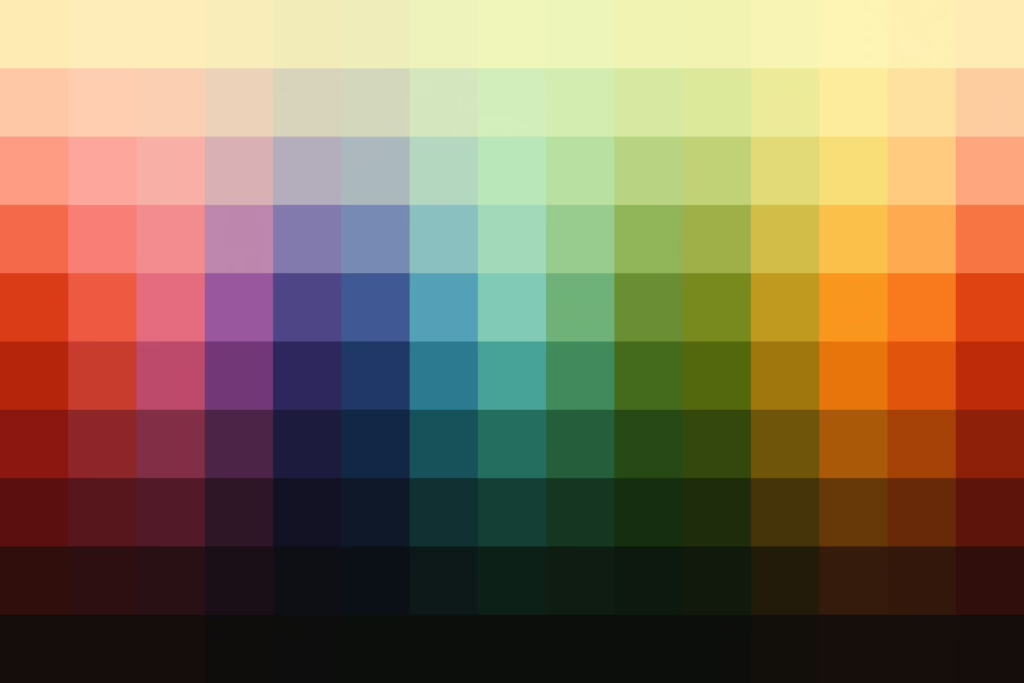









Turning This Into a Cool Blue Joker LUT
I’m working on more Joker LUTs for other scenes in the movie, including the cooler blue color grading. In the meantime, if you want to recreate other looks from the film, you can apply RGB curves on top of the LUT.
RGB curves are available in all editors, such as DaVinci Resolve, Final Cut Pro, and Premiere Pro. For this example, I’ll demonstrate using Photoshop.
- Add this Joker Warm LUT to your footage.
- Add an RGB curves adjustment on top of the LUT.
- Start with the red channel. Drag the top-right node about halfway down.
- Switch to the blue channel. Drag the top-right node about 1/4 of the way to the left.
- Switch to the green channel. Drag the top-right node about 1/8 of the way to the left.
As you are dragging the nodes, you will see the colors shift. Here’s how your curves should look.
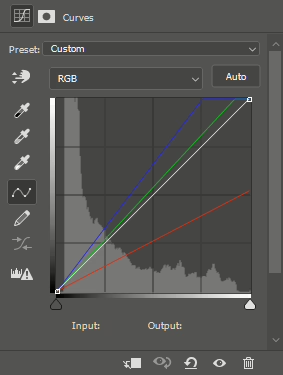



Skin Tone Protection
In the free download, you’ll receive the standard Joker Warm LUT. If you are a Studio member, you will receive an additional LUT with skin tone protection. This LUT uses VOXCOLOR’s Skin Tone Protection algorithm to restore the original skin tones, making it ideal for portraits.