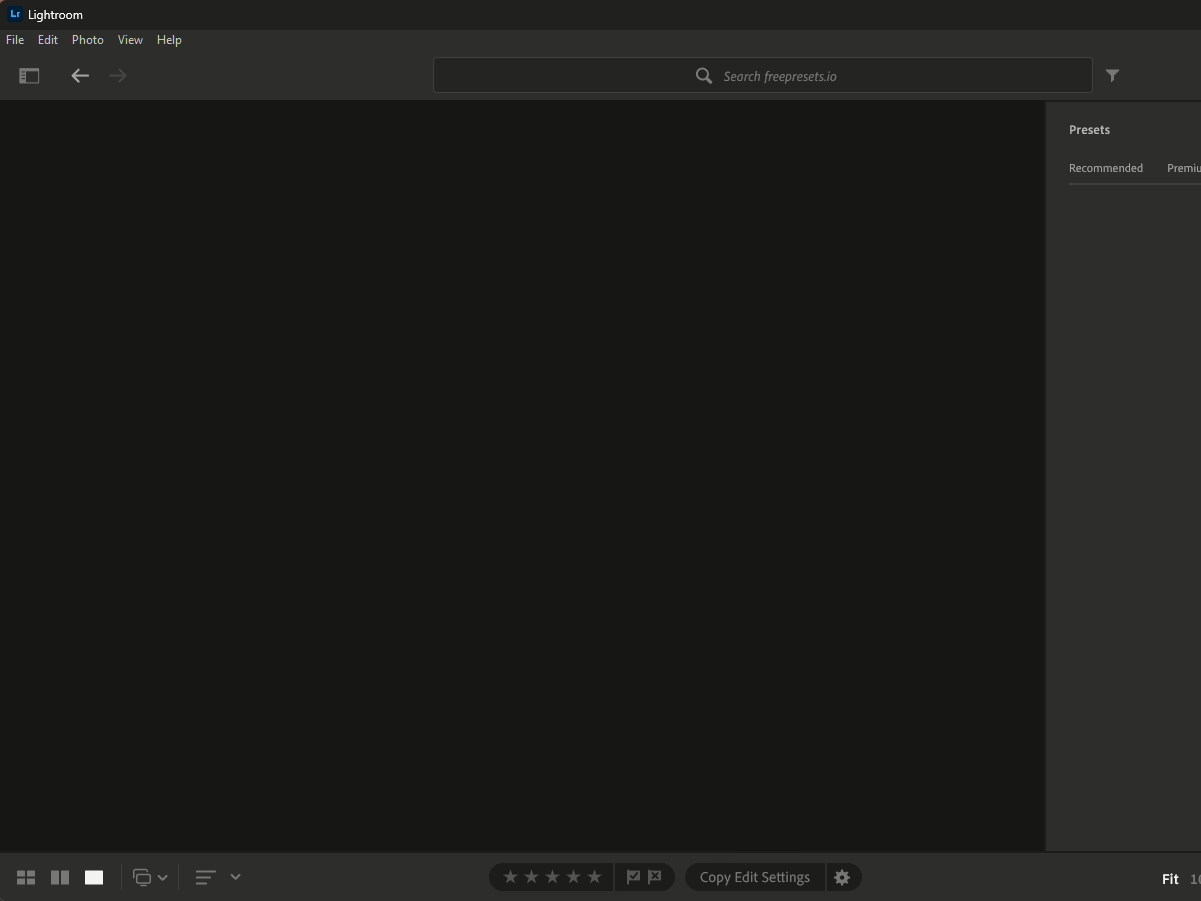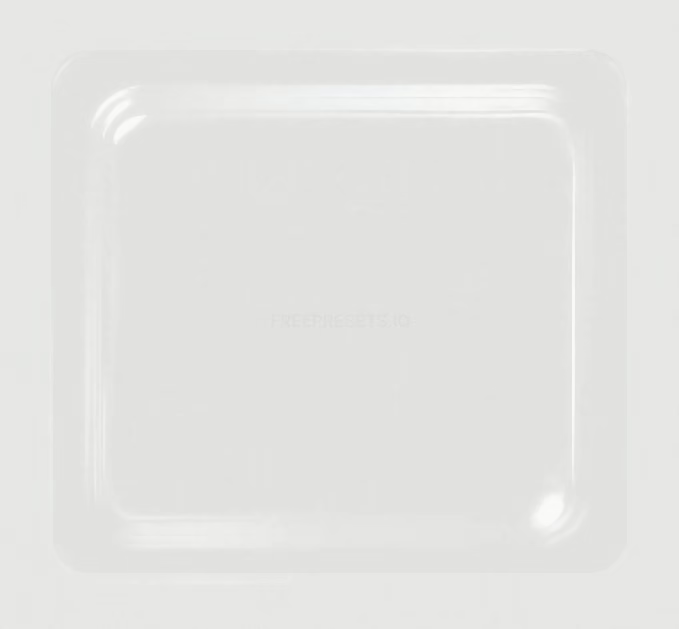A Bright Lightroom Preset for Weddings
The wedding day is finally here. All the planning has come to this. The bride is glowing with happiness and the groom looks so proud and serious. They say their vows, pledging to love and cherish for all time, they’ll be together. The guests are smiling and happy witnessing this beautiful moment. The bride and groom dance the night away surrounded by all their loved ones.
This Lightroom Preset is designed to make your photos look joyful and loving. It’s perfect for pictures of weddings and other happy occasions. The light tones and pastel colors give it a positive, grateful mood.







Color Profile
Just like a wedding day is full of love and happiness, this Lightroom preset will add those same refined qualities to your photos. It’s perfect for pictures of weddings and other happy occasions. The light tones and pastel colors give it a positive, grateful mood.
This Light and Airy Wedding Preset will give your photos an appealing teal look. It is designed to work with all types of wedding photos, from day to night, making it a true minimalist wedding preset.
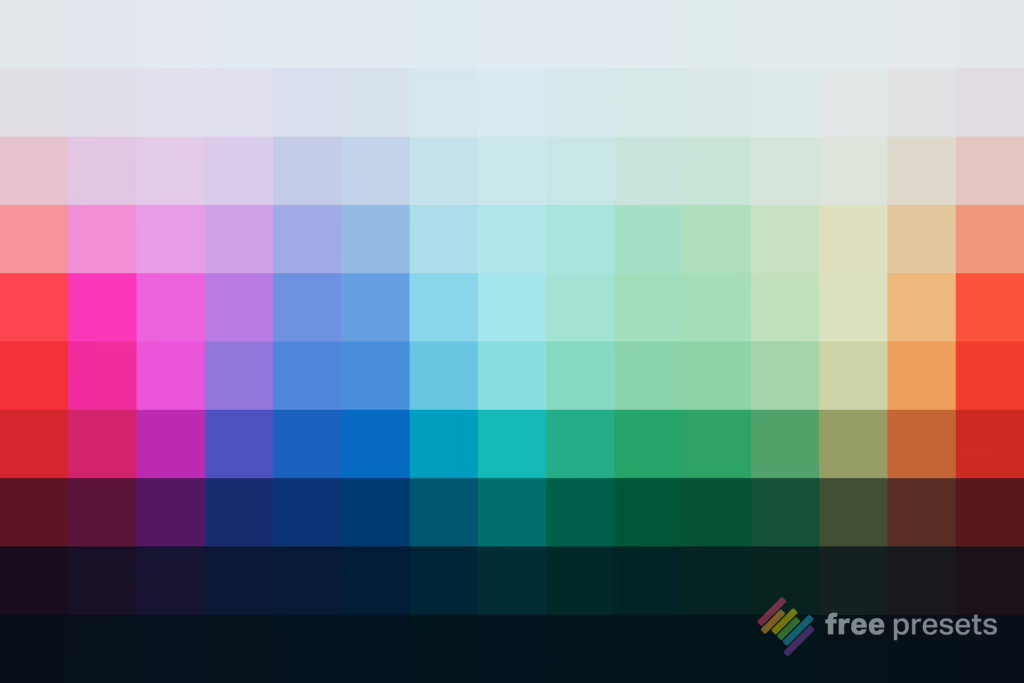
Wedding Lightroom Preset Tips
This one preset can work with all wedding photos. Here are some tips for using it:
- Highlights: Lower to bring back details from white wedding dresses
- Shadows: Lift the shadows to bring back details from tuxedos
- Saturation: If needed, desaturate with the saturation slider. Skin tones will look pale if you desaturate using the vibrance slider.
Wedding Lightroom Preset Compatibility
Our Wedding Lightroom Preset is compatible with Lightroom CC, Lightroom Classic, and Photoshop CC and Adobe Camera Raw. The preset is an XMP file that uses Lightroom profiles.
To use the preset, simply download the file. Open Lightroom on your computer and go to “File > Import Profiles and Presets.” After importing the ZIP file, the presets will sync to the cloud and may be used in Lightroom Mobile.
If you’re looking for a Lightroom preset that will give your photos a beautiful wedding style, give this wedding Lightroom Preset a try.